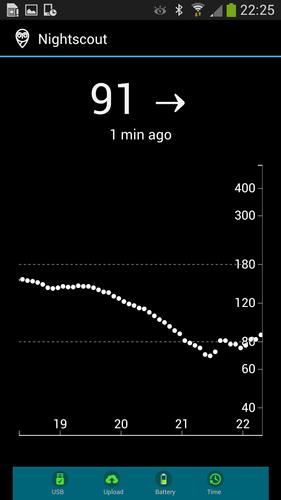


Nightscout, the friendly owl that helps keep watch...
Nightscout Uploader is one component in the Nightscout Project. Nightscout is an open source project that takes your data and sends it to the cloud, where it can be accessed by diabetics and the people that care for them.
This App currently only supports one Continuous Glucose Monitor (CGM), but have plans for more devices in order to create an Internet of Things Device for diabetics.
Features Include:
1. Automatic connecting to supported USB-OTG external device
2. Download CGM data from device to phone
3. Display of current glucose value and trend arrow (mg/dL and mmol)
4. 4 hour graph of glucose data (mg/dL and mmol)
5. Automatic syncing on 5 minute intervals of latest data to MongoDB and/or REST API
6. Status icons to indicate successful USB-OTG paring, uploading status, external device battery
level, and time synchronization between external device and phone.
More information available at: http://nightscout.info/
Source code available at: https://github.com/nightscout/android-uploader
NOTICE: To control when your Nightscout Uploader is updated make sure "Auto-update" is unchecked, otherwise you will receive Nightscout updates automatically.
Known issues: The receiver may stop uploading when alarms are not cleared on the receiver. If you experience any problems using the Nighscout Uploader be sure to report it to us using the feedback option from the menu, before stopping the application or unplugging. Thank you! #wearenotwaiting.
Note: There is no support or any warranty of any kind. The quality and performance of the project is with you if you choose to use it. This is a project that was created and is supported completely by volunteers.
See http://goo.gl/aoS5sp for more details