

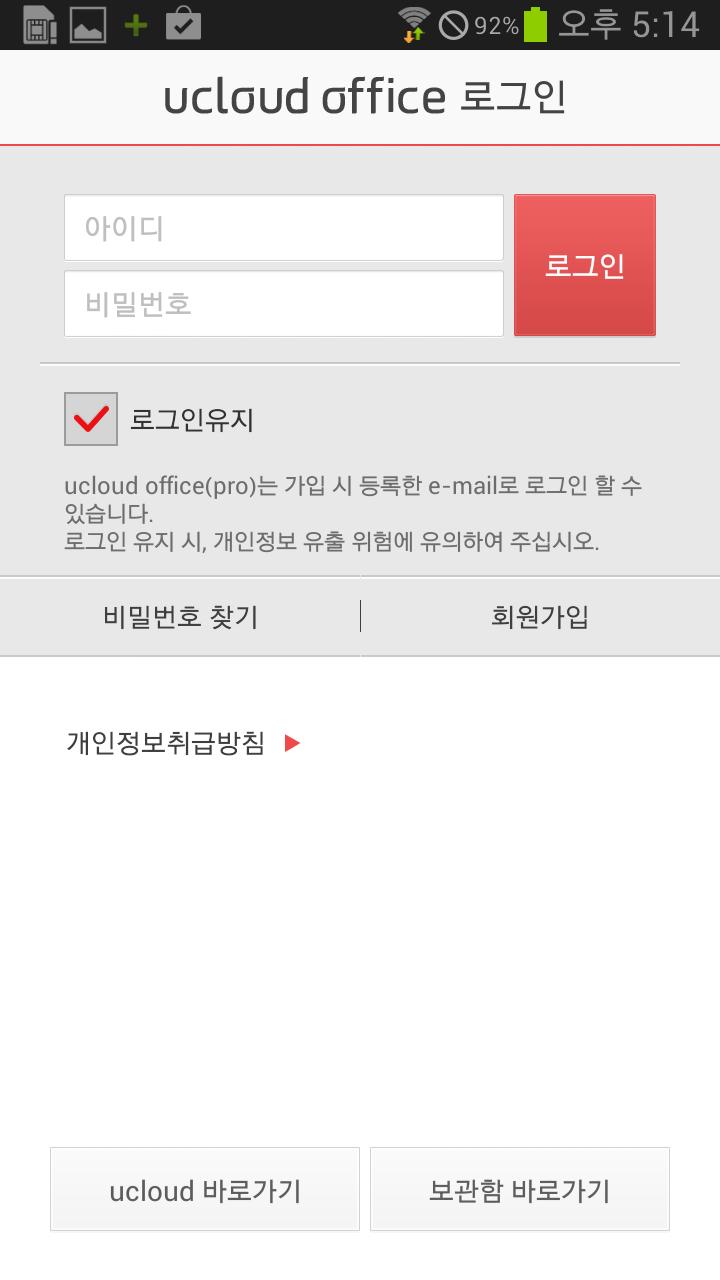

Ucloud Office for Smart Phones Available in the Mobile App Service.
Keep your company's precious data safely and use it freely anytime, anywhere!
This is a company -only Cloud service that can safely sync the data stored in computers and mobile to the Ucloud Office server, and quickly view and manage the data anytime, anywhere.
▶ Support version
Android OS 2.3 or later.
▶ Main Update Details (V01.16.06)
-An addition of video selection and continuation function
-Duplicate file pop -up information when you up/download
-An addition of music random playback function
-Android 6.0 correspondence
-There are many other improvements
A loading window occurs, the same network charging guide selection pop -up occurs, and the main screen enters the main screen
Do you want to end the ucloud Office? "Would you like to end ucloud?" Pop -up phenomenon
▶ Main function-Home screen (initial screen)
-Phos/documents/videos/music can be collected quickly in the form of views
-Provider automatic uploading function
-File Manager
-Stobation box
-Mote area/capacity indicator
▶ Main function-Push from the right (my phone area)
-In close access to photos/videos on the camera roll, upload to ucloud Office
Thank you for using the UCLOUD Office service, and we will try to provide better services through continuous upgrades.
※ Please use Office.UCLOUD.com mail inquiry for other customer inquiries.
[Ucloud Office Android App access permissions and requirements]
1. Essential approach authority
#Save space (device photos, media, file access) Permissions: This is necessary to store photos, videos, and files in memory.
# Phone: The authority to stop playing music when receiving the phone while playing music.
2. Selecting access permission
# SMS permissions: Pile sending function is required for message transmission function.
# Address Rights: It is the authority necessary for access to the registered address book in the phone, such as sending mail and texting.
* You can use the service without agreeing with the allowance of optional access.
* Ucloud Office Android App has been developed to individually agree and set optional access to Android 6.0 or later. If you are using an Android version of less than 6.0, please check and use the terminal device manufacturer to provide the operating system upgrade function. In addition, even if the operating system is upgraded, the access rights you agree to in the existing app will not change, so you can reset it in the terminal setting menu to reset the access rights.
----
Developer Contact:
100











