
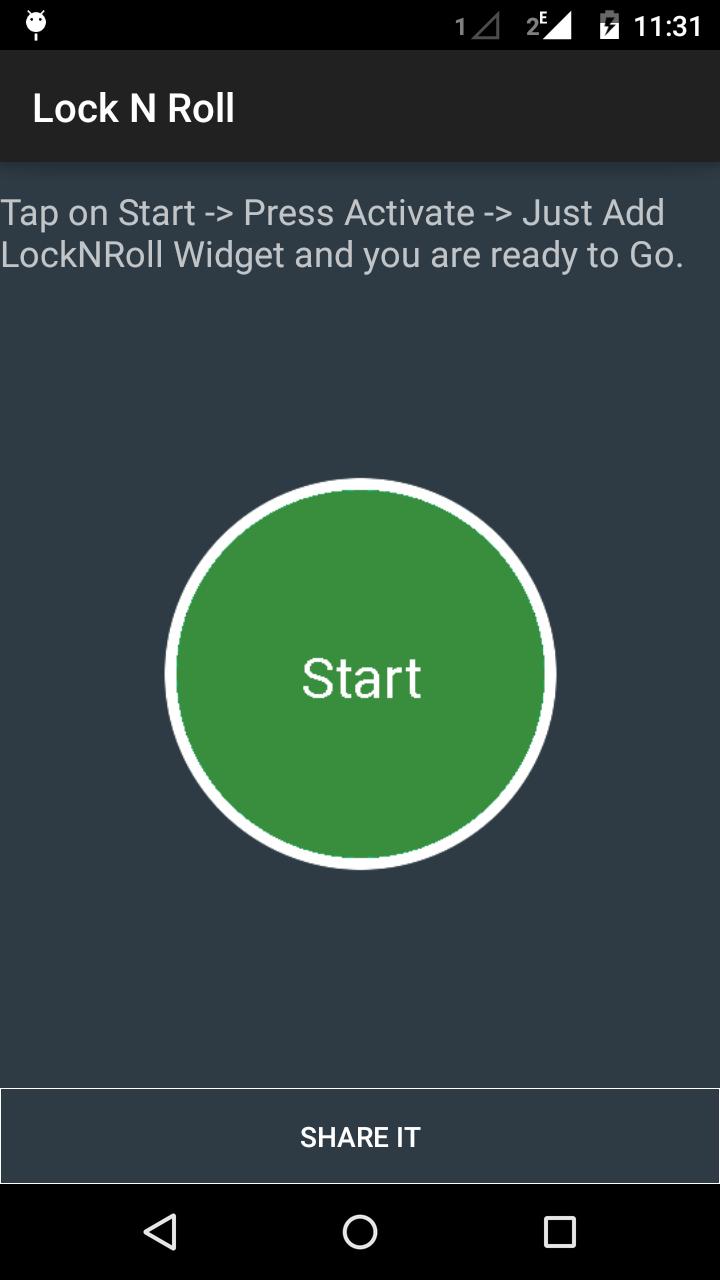
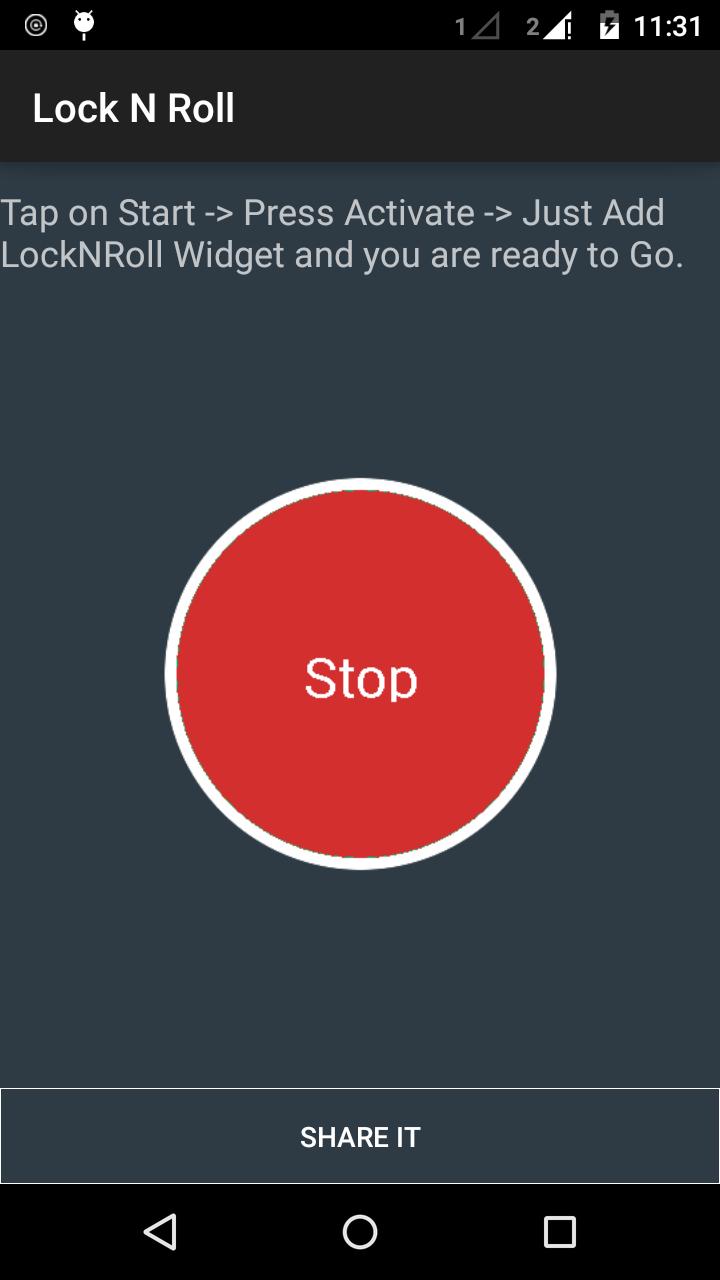
Why use "Power button" for lock and wake up screen ?
Using this application you don't need to use "Power button" for lock and wake up screen.
It is very easy to use app. Just Go to app --> Tap on Start -- > Activate ----> that's it you'r done.Now go to your home screen and add Lock N Roll widget. Tap on widget to lock your screen and after that you just need to tilt / pick up your device and you will get your lock screen without pressing "Power button".
Sounds easy , then go ahead and use it .
Let me know your reviews and suggestions.
*** This app uses the Device Administrator permission ***